Github Pages with HTTPS
💡 I registered my custom domain with GoDaddy and encountered a problem associating the domain to GitHub Pages with HTTPS. This article will help you to solve the problem.
Oh oh
When using a custom domain for my GitHub Pages, and after waiting for DNS to work, I still get the message that my DNS provider is not properly configured to support HTTPS.
I registered my domain and configured the DNS service with GoDaddy, and here’s how I solved the problem.
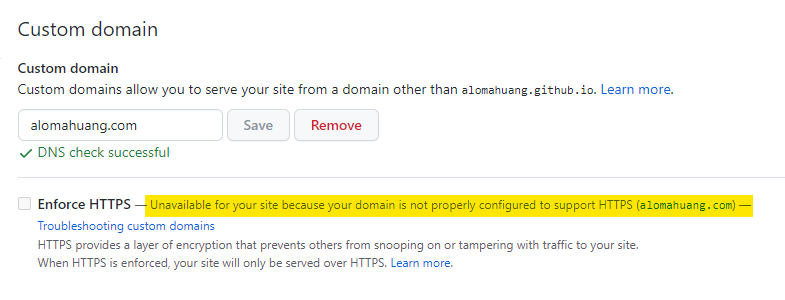
Before troubleshooting
First, you must follow the documentation to configure everything it asks you to do.
So, in the DNS service, you should have records with type A to GitHub server IPs( there are 4.) And a record with type TXT to validate that you own the address.
My problem
After researching, I discovered that the default records in a newly registered address in GoDaddy would have an A record with the value parked.
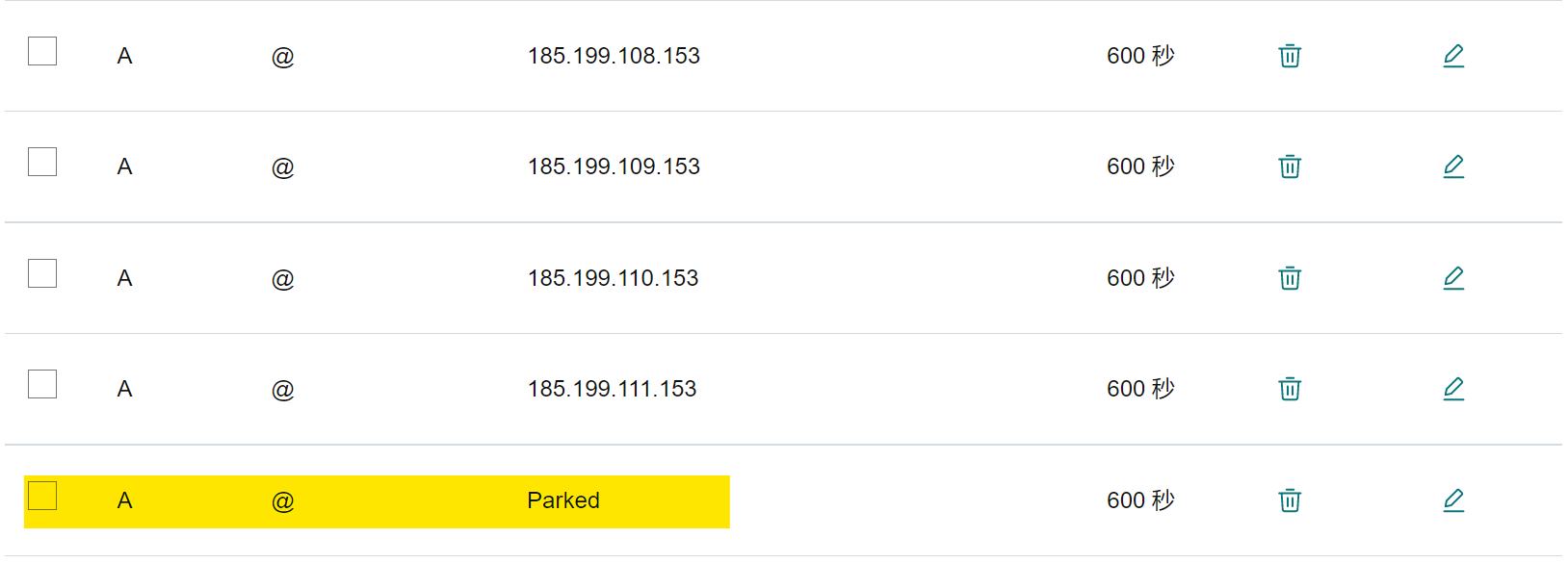
After deleting this record and waiting for 5 minutes( for DNS service, it always takes some time and patience), I refresh the setting page for the Github pages, finally allowing me to enforce HTTPS.
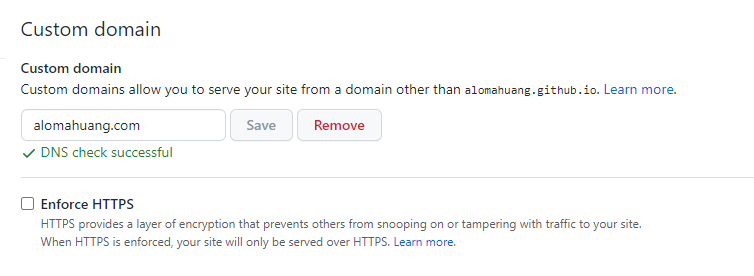
Further help
I also follow a helpful tip1 from a GitHub user, codelahiru, who suggests to
go to https://support.github.com/ -> type “custom domain https” in search field -> select “Our virtual assistant can help” -> follow along with the bots questions.
The bot is amazingly helpful in detecting the problem with my domain issue.
Comments